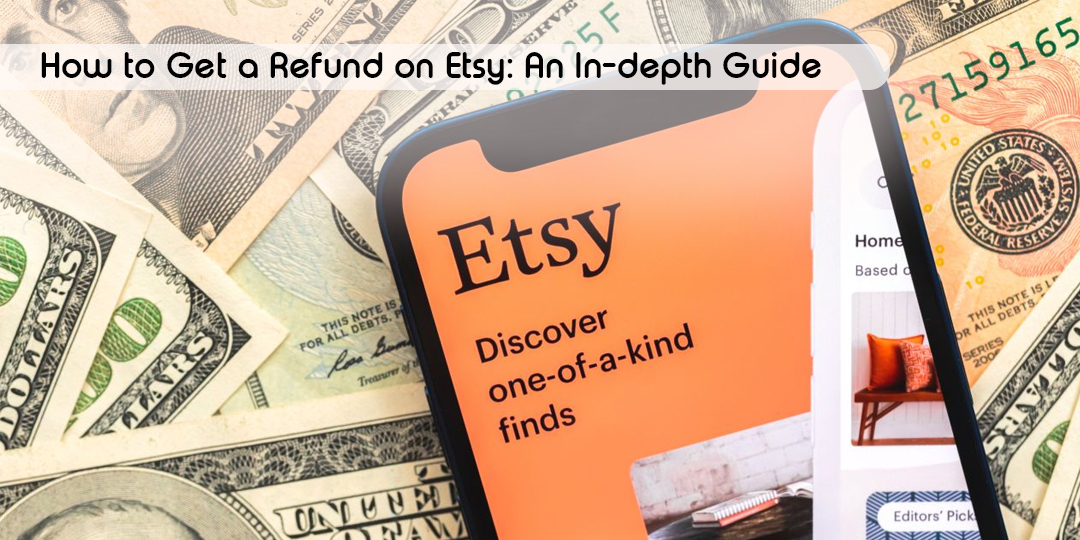So, you didn’t like the product you bought on Etsy and want a refund. But bummer, you don’t know how to get a refund on Etsy. So what? I’m here to help you.
Today I’ll provide an in-depth guide on how you can get your money back on Etsy. And once you get the money back, a little thanks on your behalf would be my most significant remuneration.
So, without wasting time, let’s go and get your money back!
Contents
How to Get a Refund on Etsy: Some Important Rules
Before I tell you how you can get a refund on Etsy, there’re some ground rules you’d want to know. Getting a refund on Etsy depends on the seller.
For example, if your seller does not wish to return your money, Etsy can’t do much. So, if you’re wondering, “Will Etsy refund my money if I get scammed?” leave that thought at the door.
Thus, you must read the seller’s policy clearly before ordering from Etsy. If your seller issues refunds, there’s nothing to be worried about.
Now that I’ve let you know about the only rule, it’s time you learned how to get a refund on Etsy.
How to Get a Refund on Etsy: 4 Ways to Get Your Money Back on Etsy
You can request a refund on Etsy by 4 Essential Ways. They’re by messaging your seller, emailing Etsy, opening a case, and escalating it.
So, without any further ado, let’s find out how to get a refund on Etsy in detail:
1. Requesting a Refund Via Messages
You can message your seller for a refund based on their refund policy. Therefore, if your seller has a refund policy, here’s how you can ask for a refund:
- Log in to your Etsy account or go to your mobile’s Etsy app
- Go to your account and select “Reviews and Purchases.”
- Next, select your order, and click “Help with Order.”
- Now choose “Message Seller.”
- Finally, write your message stating you want a refund and hit “Enter.”
Your request will be forwarded to their seller, who will contact you. Moreover, you can ask your seller if you have any important questions, like how long Etsy refunds take.
2. Asking for a Refund Via Email
A traditional email to Etsy cannot help you get your money back. So, you have to use their online form to get a refund. So, here’s how you can utilize this method to get your refund:
- First, log into your Etsy profile from your desktop or mobile application
- Then, go to their contact page and select the type of request from their drop-down menu
- If the pop-up has anything you can use, select their “Contact Us by Email” Option
- Next, select a subject from their drop-down menu and write your subject, and mail
- Finally, select “Get in Touch” and place your request
3. How to Open a Case on Etsy
It’s best to contact your seller for a refund, but you can open a case if they don’t get back. That way, your Etsy seller will know that a problem needs resolving.
So, here’s how you can open a case on Etsy:
- First, Log into your Etsy account or go to your Etsy App
- Then, select the “You” icon in the top-right corner of your profile
- Next, select the “Purchase and Reviews” option from the drop-down menu
- Then, find your order, click “Help with Order,” and pick “Open a Case.”
- Post that, choose “Yes, I want to open a case,” and pick “Next.”
- Finally, provide evidence to support claims and click “Submit.”
4. Escalating a Case on Etsy
If your seller doesn’t act even after you open a case, you can escalate it. However, you must wait for three days to escalate it.
So, here’s how you can escalate a case on Etsy:
- Log into your Etsy account or go to your application
- Choose “Purchases and Reviews” from the top-right corner of your account
- Find your order and click “View case,” After deciding which case to escalate, click “Escalate.”
No one knows when Etsy moderators will notice your case and take it forward. However, they claim to resolve issues within a few weeks. t, you can try this way of getting a refund if you don’t have any other option.
FAQs
What is the Time Frame in Which I will get my refund?
You can get your Etsy refund within 180 days of the purchase. However, getting an Etsy refund after 180 days of purchase is impossible. So, if you want a refund, start the process before it’s too late.
How Can I Get A Refund On Etsy as a Guest?
Here’s how to get a refund on Etsy as a guest:
- Find the email receipt and select the order number to make an account
- You can only open an account through the browser and not through your mobile app
- Once you open an account, you can ask for the refund
Can I get an Etsy Refund Policy Example?
Here’s a typical Etsy refund policy example:
“We are Happy to Offer a Refund if our orders are damaged.” Such damage could be manufacturing damage, product holes, and other visible damages. However, you must provide evidence to your seller to get a refund.
How to Issue Partial Refund on Etsy App?
Here’s how you can issue a partial refund on the Etsy app:
- Go to Etsy.com and open the “shop manager”
- Select “Order and Shipping”
- Then, choose “Issue a refund.”
- Next, select the issue for refund and the amount to refund beside the item
- Finally, review the refund and submit
How to get a Refund on Etsy: The Bottom Line
Here’s how to get a refund on Etsy! I’ve put every feasible way to help you get your money back. However, you must read the seller’s policy before purchasing their products.
Or else your entire money will get wasted. So, buy what you like and return what you don’t. Happy Shopping!